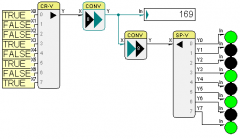Vector Split
This function block can be used to split a vector into its sub elements.
The maximum number of elements that can be accessed in this way is 16.
Parameters
The parameter dialog can be used to select the data type and the number of elements.
Signals
| Name | I/O | Type(s) | Function |
|---|---|---|---|
| X | I | Data type independent | Input vector |
| Y0 | O | Data type independent | Output value |
| ... | |||
| Y15 | O | Data type independent | Output value |
Visualization
The function block changes its size according to the number of elements.
Comments
If no connection exists, another data type can be assigned by creating a new connection at the input.
If the data type is changed by the parameter dialog, all invalid connections will be deleted.
Example
The following example shows how a BIT vector is converted to a single WORD value and back to a BIT Vector. This vector is then split into its sub elements and these single elements are visualized.