Interface to all managed user applications
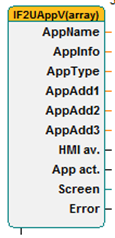
Information about the running applications are centrally managed to provide the information of a selected application (in the standard case, the initial application Q.App).
This function block allows to get information for all managed applications. All information are provided as vectors. Because the acquisition of information takes some time this will only be done if the input GetInfo is high.
To switch to another screen, the function block “Select active screen” has to be used.
Signals
| Name | I/O | Type(s) | Function |
|---|---|---|---|
| ApName | O | TEXT | Name of application |
| ApInfo | O | TEXT | Info about application |
| ApType | O | TEXT | Type of application |
| ApAdd1 | O | TEXT | Additional info |
| ApAdd2 | O | TEXT | Additional info |
| ApAdd3 | O | TEXT | Additional info |
| HMIAct | O | BIT | HMI flag |
| ApAct | O | BIT | Activity flag |
| Screen | O | WORD | Number of Framebuffers |
| bError | O | BIT | Error flag |
| GetInfo | I | BIT | Activate getting information |
Comments
The error flag indicates, if an error has occurred during the reading process.
