Select Active Screen
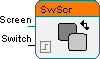
This function block can switch the view to another virtual screen.
Every runtime kernel creates its display representation into its own frame buffer. If a system runs multiple kernels, only one has the right to display its frame buffer to the real screen. Any input device (mouse, touch) will be directed to the runtime environment, which currently holds the right to access the display. Every kernel manages its input separately. In this way, it is ensured that any input done before a screen switch will not influence anything after the change. Only the kernel which currently can use the display has the exclusive right to hand this access over to another kernel. This will be this function block.
By using the input Screen a number of another kernel or frame buffer can be given (starting with 1). If the input Switch changes to HIGH, the right to access the display changes to the given kernel. This access right can only be given away. To be able to switch back, it is necessary to use this function block in the application of the alternative runtime environment as well.
Signals
| Name | I/O | Type(s) | Function |
|---|---|---|---|
| Screen | I | WORD | Number of the frame buffer |
| Switch | I | BIT | Switch |
Comments
After switching the screen, the display in the video memory, which does currently not have the right to use the real screen, will still be updated frequently.
