Advanced interface to a selected managed application
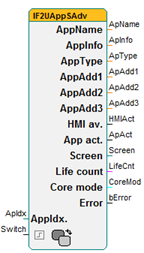
Information about the running applications are centrally managed to provide the information of a selected application (in the standard case, the initial application Q.App).
This function block allows to get advanced information for a specified user application.
Please be careful when using the Switch input (have a look at “Select active screen”).
Signals
| Name | I/O | Type(s) | Function |
|---|---|---|---|
| ApName | O | TEXT | Name of application |
| ApInfo | O | TEXT | Info about application |
| ApType | O | TEXT | Type of application |
| ApAdd1 | O | TEXT | Additional info |
| ApAdd2 | O | TEXT | Additional info |
| ApAdd3 | O | TEXT | Additional info |
| HMIAct | O | BIT | HMI flag |
| ApAct | O | BIT | Activity flag |
| Screen | O | WORD | Number of Framebuffers |
| LifeCnt | O | LONG | Live counter |
| CoreMod | O | UCHAR | Mode of core |
| bError | O | BIT | Error flag |
| ApIdx | I | WORD | Index of managed applications |
| Switch | I | BIT | Switch to initial application |
Remarks
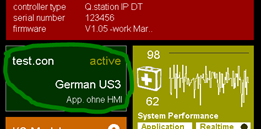
The error flag is set if errors have occurred during the reading process in the central administration.
The life counter increases after each successfully ran task.
The core modes can be:
- 1 – mode online
- 2 – mode offline
- 3 – mode step
- 4 – mode stop
- 5 – mode reset
- 6 – mode load
An example of using this function block is the standard initial application (Q.app). Here the information of the second user application are displayed.
