Link

This function block is used to open a web page in the default browser or a file in an external application. After clicking the block in view or in online mode, the command specified in the parameter dialog is executed.
Parameter
The appearance of the function block and the command to be called are defined in the parameter dialog. In addition to the block size, the displayed name, its color, size and font as well as the colors of the background and frame can be configured here.
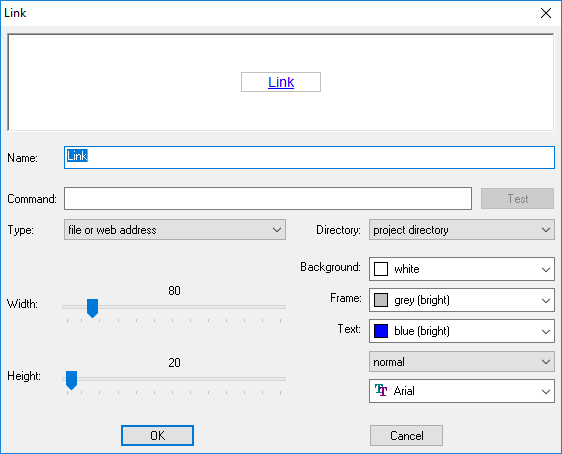
Web addresses or file paths can serve as command. They are opened with the standard application registered in the operating system. In most cases, relative paths provide more flexibility. Depending on the selection, they are based on the project or BIN directory of the programming system.
After changing the type to "command with arguments", a specific application can be started with command line parameters. The specified command can be checked with the "Test" button.
The function block opens the main page of Wikipedia in the following example:
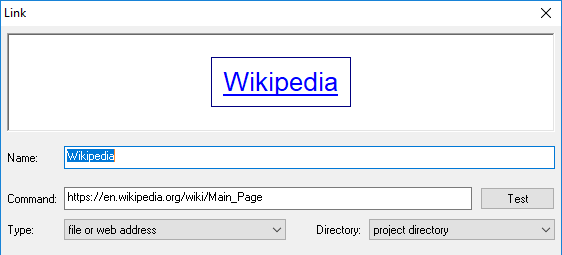
The function block help can be opened independently of the installation directory of the programming system when using a relative path:
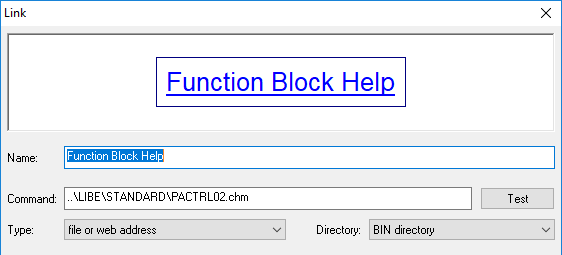
Microsoft Paint starts with the logo in the BITMAP subdirectory of the project:
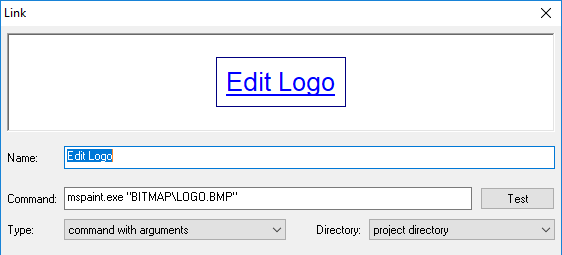
Comment
This block has no inputs or outputs and no target system function.
