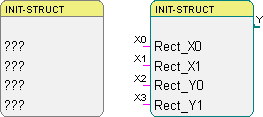Structure Get
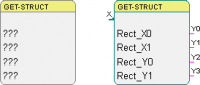
This function block is used to read and dissect the single items of a user defined data structure.
The data structure can be connected to the input X. The values of the items of the structure can be read at the output connectors. There can be at most eight outputs to read the values of the items.
Parameters
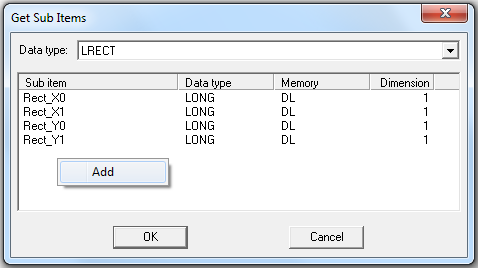
In the parameter dialog the data type can be selected. By right-clicking into the dialog area, it is possible to add elements to the structure, which creates a new input for that item.
Signals
| Name | I/O | Type(s) | Function |
|---|---|---|---|
| X | I | User defined data type | Data structure |
| Y0 | I | Data type independent | Items of the data structure |
| ... | |||
| Y7 | I | Data type independent | Items of the data structure |
Visualization
The function block changes its size according to the number of inputs. The name of the items will be displayed directly in the symbol.
Comment
The same data structure item can be assigned to different output connectors.
Pay attention to the sequence of the block numbers.
Example
The following example shows how a user defined data structure is created with some initial values. These values are read and displayed. After that the values of the items are overwritten. The new values are then read and displayed again.