Interface to initial application
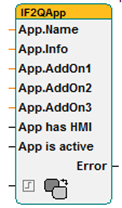
Information about the running applications are centrally managed to provide the information of a selected application (in the standard case, the initial application Q.App).
This function block allows to enter information in this administration. The name, info and activity flag are evaluated in the basic version of the initial application (as the default real-time application information is not included in the display).
If the HMIAct input is high, the initial application is informed, that an HMI screen within the user application is available. In this case the user application has to provide a display control element to switch back to the initial application (have a look at “Select active screen”).
Signals
| Name | I/O | Type(s) | Function |
|---|---|---|---|
| ApName | I | TEXT | Name of application |
| ApInfo | I | TEXT | Info over application |
| ApAdd1 | I | TEXT | Additional info |
| ApAdd2 | I | TEXT | Additional info |
| ApAdd3 | I | TEXT | Additional info |
| HMIAct | I | BIT | HMI flag |
| ApAct | I | BIT | Activity flag |
| bError | O | BIT | Error flag |
| Switch | I | BIT | Switch to initial application |
Comments
The error flag indicates whether the entry of the information was successful or not.
For example, an individualized initial application can use the additional information to display selected values.
