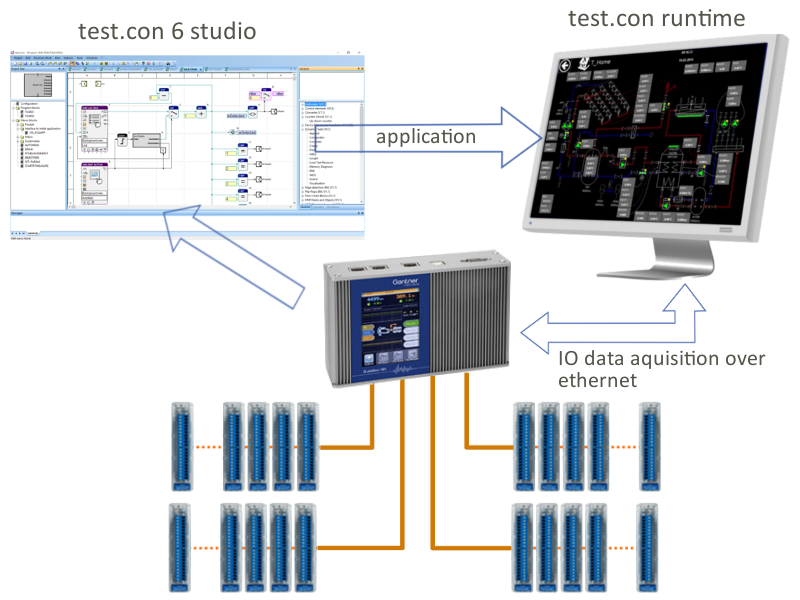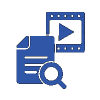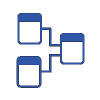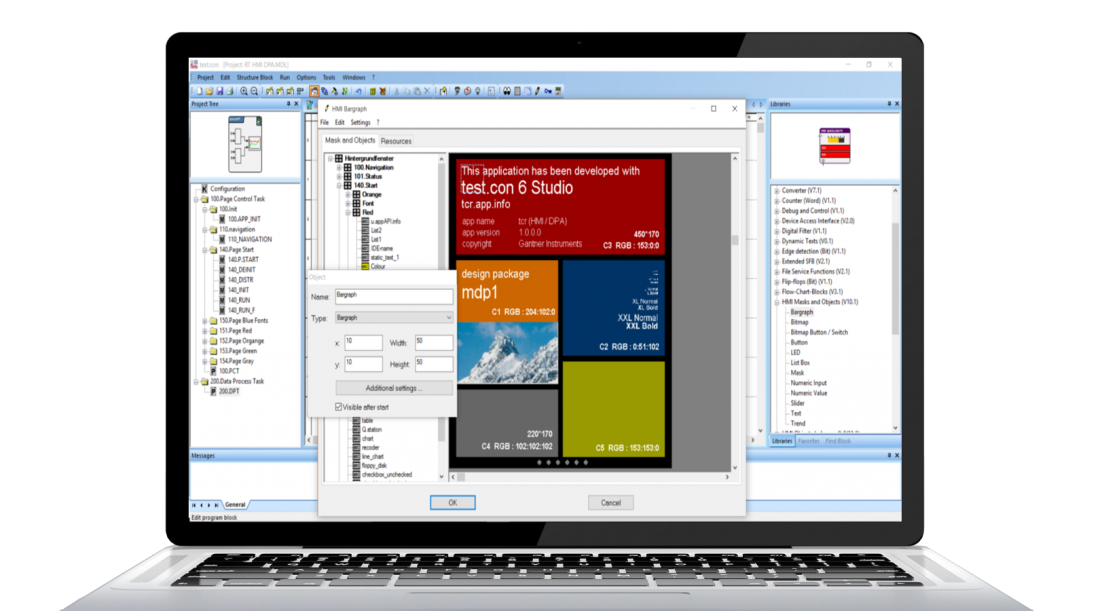test.con – Simple graphical programming
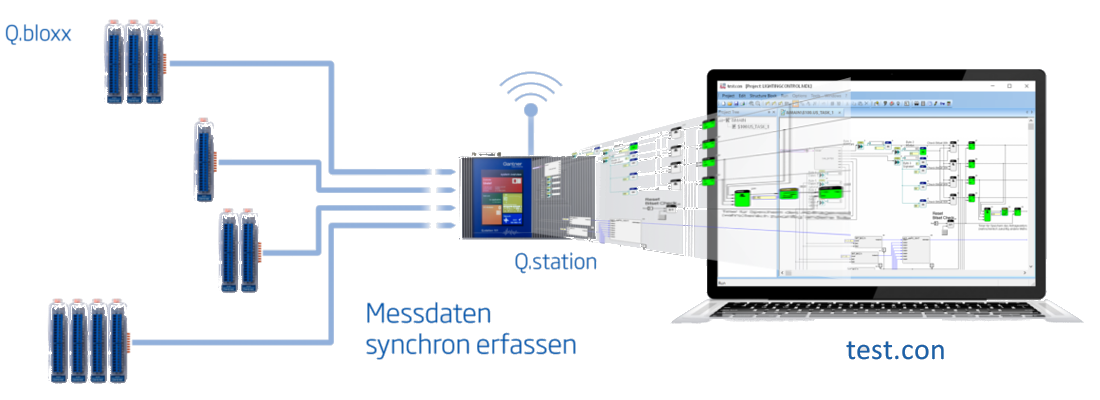
test.con is a graphical programming system with which you can program test controllers of the company Gantner Instruments. Engineers and technicians can easily work with test.con, because it means working in a descriptive language, which corresponds to a familiar view on technical and physical systems. Specialists from different technological areas can directly be introduced to programming the controller.
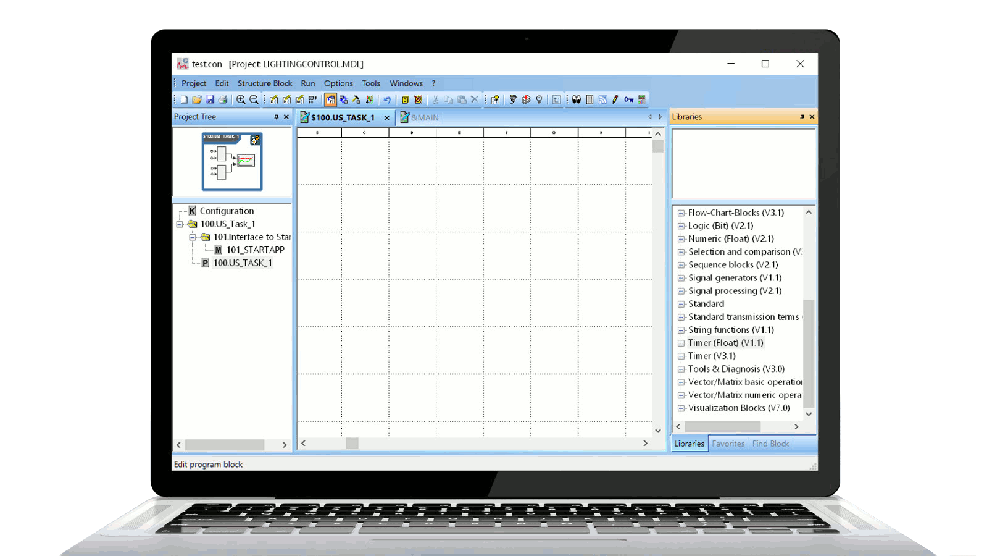
Communication in interdisciplinary teams
Measurement systems are usually closely implemented in technological processes and a technical context. Now, to develop the software for embedded systems, it is necessary to really know the mechanical, physical, biological or chemical processes. For an engineer, however, it is almost impossible to build up the necessary knowhow in all areas. That is why embedded systems are developed in specialist teams, in which the communication between the team members is becoming more and more important. The programming system test.con offers a domain-specific language, which is the basis for this interdisciplinary communication.
Design HMI pages
You can design your own HMI for the touchscreen of the test controller with the Mask Designer. By connecting display and control functions to the variables of the PAC application, an autarchic, convenient measurement system with your personal touch is built.
In video part 3 of our video series you will learn how you can program a simple HMI (user-space project).
Online visualization
In online mode you can watch the current values of the connected signals in real time over special visualization blocks. The created application can be simulated cycle per cycle on a PC. An online test in the measurement system is also possible. The real, measured and gathered values are used for that.
Which controllers are programmed with test.con?
All test controllers of the company Gantner Instruments with the final description …T and the data logger Q.monixx are programmed with test.con.
- Q.station T/Q.station DT
- Q.gate IPT/Q.gate DPT
- Q.pac ECT
- Q.raxx gate IPT
- Q.raxx station T
- Q.brixx station T
- Q.monix

How do test.con and test.commander work together?

The test controller is configured with test.comander. That means, that the standard configuration of the test controller can be read by test.commander and it can be adjusted to your own needs. For example, you can give new descriptions to IO channels.
When scanning the network with test.commander, modules connected to the Q.station can be read (1). After implementing cycle times and after the configuration with test.commander is finished, the configuration is uploaded on the test.controller (2). From now on, test.commander is not needed anymore. Now, you can read the adjusted configuration from the test controller with test.con (3). After writing your application in test.con you can upload it on the test controller (4) and watch it online.
Procedure
- test.commander reads standard configuration of test controller
- Create user defined configuration and upload in test controller with test.commander
- test.con reads the configuration from test controller
- Write application with test.con and upload in test controller with test.con
In our Basics video you can learn more about test.commander.
What is test.con runtime?
With test.con runtime the created application can be visualized over the PC. test.con runtime is programmed in test.con, however, it runs independently thereof. test.con runtime is a Windows program, which directly logs on to the test controller and exchanges data and from a logic view it simulates a user task.
With test.con runtime, a small built-in display can be better visualized on a PC. It can especially be used for programming control and visualization solutions for controllers without displays.
Learn more about test.con runtime in our Basics video.