Formatted output of digits on a screen

There is no especially designed function block to output digits on a screen. A digit is always output by the block HMI Text. To make this possible, the digit value has to be converted. Therefore you can use the convert block from the general Converter library or the converter block from the library Dynamic texts.
With the converter function block from the library Dynamic texts, texts can be output as numeric values in a defined format. At the same time, you can add text to the numbers.
Example
Float value with an accuracy of 2 decimal places preceded by an identifier and an attached unit.
"P5 : %.2f ppm"
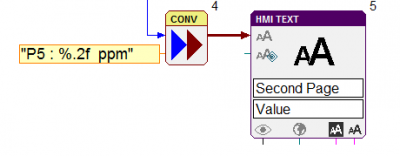
Meaning
| P5 | is the preceded identifier of the value (optional) |
| % | With this sign the formatted output begins. |
| .2 | defines, that 2 decimal places should be displayed (optional) |
| f | specifies, that the converted value is displayed as float value in decimal notation. |
| ppm | is the attached text (optional) |
Format string
%[flags][width][.precision][length]specifier
| Specifier | Output | Example |
|---|---|---|
| c | Character | a |
| d oder i | Signed decimal integer | 392 |
| e | Scientific notation (mantissa/exponent) using e character | 3.9265e+2 |
| E | Scientific notation (mantissa/exponent) using E character | 3.9265E+2 |
| f | Decimal floating point | 392.65 |
| g | Use the shorter of %e or %f | 392.65 |
| G | Use the shorter of %E or %f | 392.65 |
| o | Signed octal | 610 |
| s | String of characters | sample |
| u | Unsigned decimal integer | 7235 |
| x | Unsigned hexadecimal integer | 7fa |
| X | Unsigned hexadecimal integer (capital letters) | 7FA |
| % | A % followed by another % character will write % to the string. |
| Flags | Description |
|---|---|
| '-' | Left-justify within the given field width; Right justification is the default (see width sub-specifier). |
| '+' | Forces to preceded the result with a plus or minus sign (+ or -) even for positive numbers. By default, only negative numbers are receded with a - sign. |
| (space) | If no sign is going to be written, a blank space is inserted before the value. |
| '#' | Used with o, x or X specifiers the value is preceded with 0, 0x or 0X respectively for values different than zero. Used with e, E and f, it forces the written output to contain a decimal point even if no digits would follow. By default, if no digits follow, no decimal point is written. Used with g or G the result is the same as with e or E but trailing zeros are not removed. |
| 0 | Left-pads the number with zeroes (0) instead of spaces, where padding is specified (see width sub-specifier). |
| Width | Description |
|---|---|
| (number) | Minimum number of characters to be printed. If the value to be printed is shorter than this number, the result is padded with blank spaces. The value is not truncated even if the result is larger. |
| '*' | The width is not specified in the format string, but as an additional integer value argument preceding the argument that has to be formatted. |
| Precision | Description |
|---|---|
| .number | For integer specifiers (d, i, o, u, x, X): precision specifies the minimum number of digits to be written. If the value to be written is shorter than this number, the result is padded with leading zeros. The value is not truncated even if the result is longer. A precision of 0 means that no character is written for the value 0. For e, E and f specifiers: this is the number of digits to be printed after the decimal point. For g and G specifiers: This is the maximum number of significant digits to be printed. For s: this is the maximum number of characters to be printed. By default all characters are printed until the ending null character is encountered. For c type: it has no effect. When no precision is specified, the default is 1. If the period is specified without an explicit value for precision, 0 is assumed. |
| .* | The precision is not specified in the format string, but as an additional integer value argument preceding the argument that has to be formatted. |
