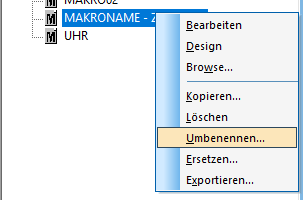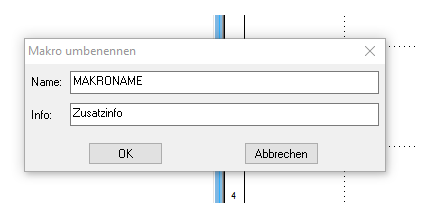Name and info text of structure blocks
Description
This function will be used as an enhanced naming for macros. A short description by a combination of figures and letters can be generated (n letters + figure) to receive a unique ID for quick finding.
Beside this short description it is possible to enter further description text which provides an additional description of the macro. This info text comprises more characters than the name to allow a functional description of the macro.
Visual realization
Tree
Appearance in edit mode
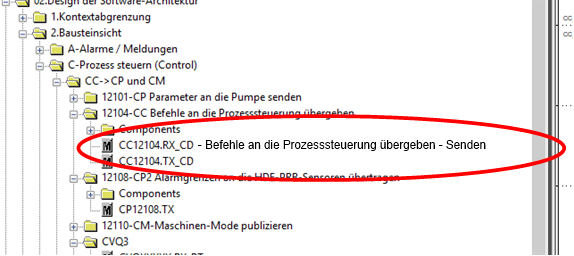
Appearance in run mode
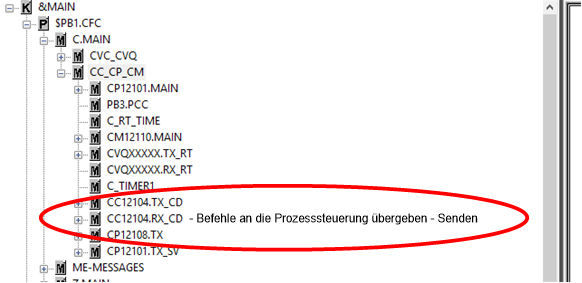
Function block
Info text standard display
The display of the name will be the same than it was before. The info can be displayed in the positions “top”, “middle” or “bottom”
Info aligned at the top
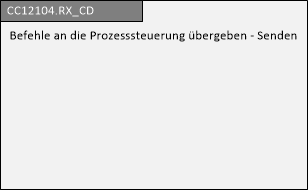
Info aligned at the middle
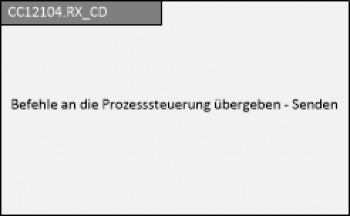
Info aligned at the bottom
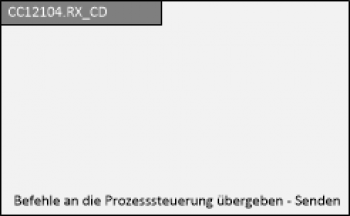
If the allocation of the positions for name and info leads to an overlapping than a position for the info will be calculated, which considers basically the desired positioning while at the same time it is attempted to avoid an overlapping.
Refer to positions for names: left-top inside and position for info: top
The info text will be positioned automatically below the name. The same applies to middle and bottom.
If the info text is positioned at the bottom and the name below-right-inside than the name will be positioned above the info text.
Design
Setting options in Designer
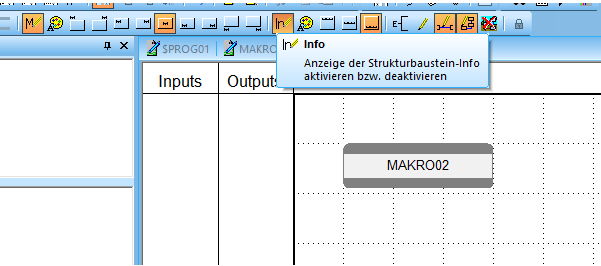
The designer allows the setting of color, position and visibility of the field “Info” on the function block. The position setting is limited to top, middle and bottom. The setting options for the name remain unchanged.
Control
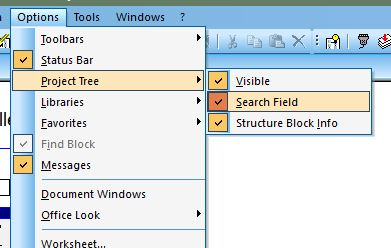
The display of the info can be switched on or off with the options menu for the project tree.
The info text will be set or changed with the entry “rename” in the context menu. The assignment of the name takes place as before.
Control via context menu